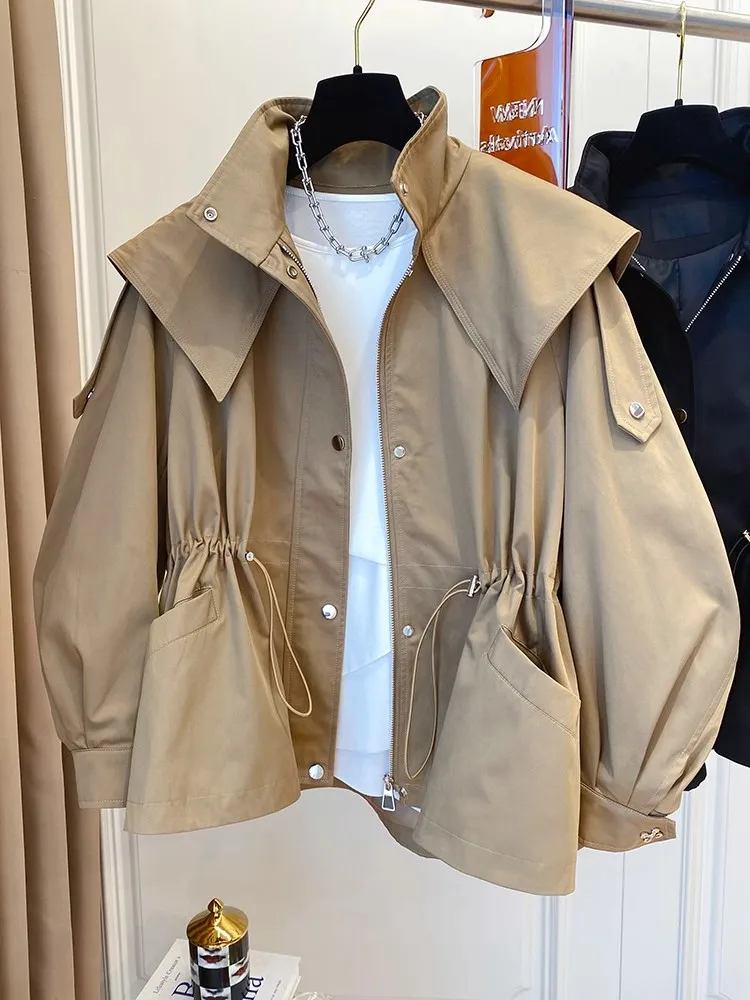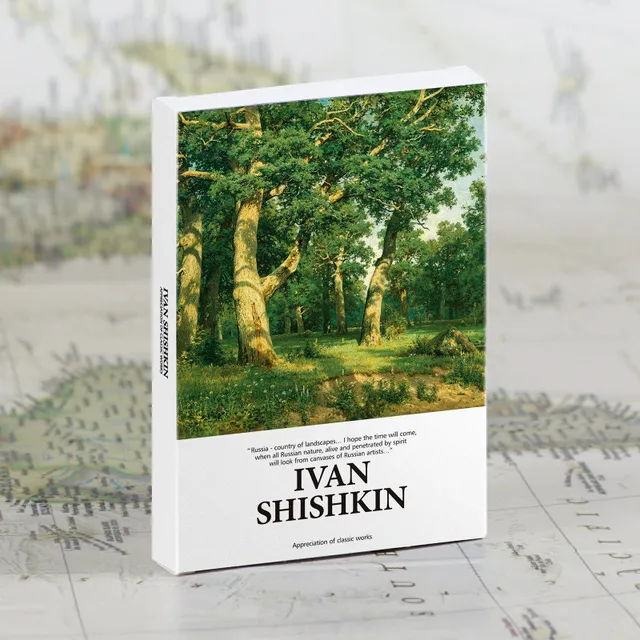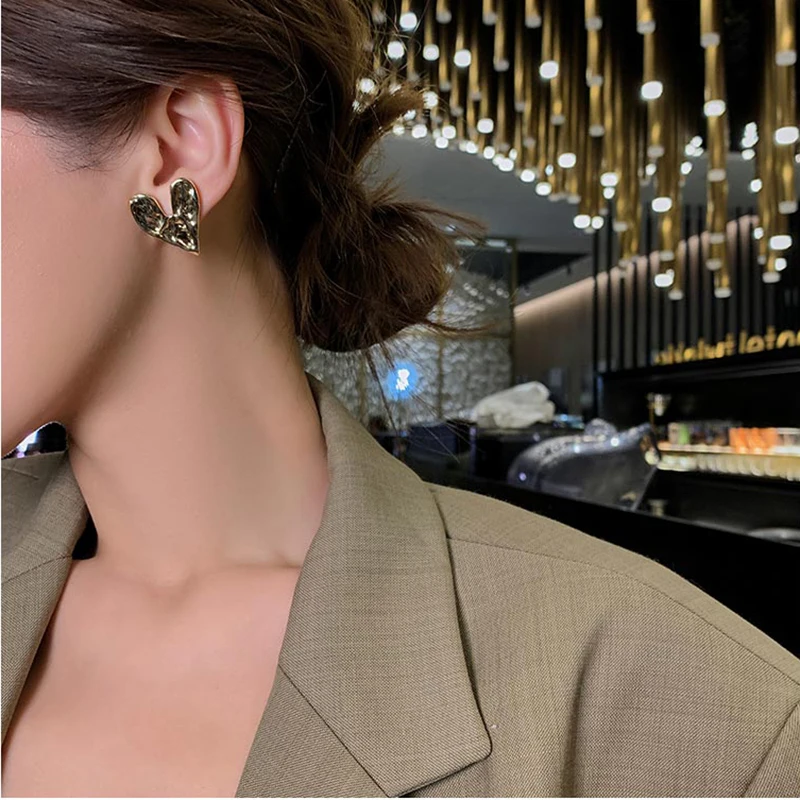RivaLaDiva.com occasionally receives vendor/ brand sponsorships for mentioning their products and services, however, all thoughts and opinions are my own.
We’ve seen upholstery textiles on the runways from some of our favorite designers, magazines, and boutiques this year and and I’m loving it! For this week’s project, I’m helping you DIY this trend with this easy Upholstery Scallop Tote Tutorial.
Many of you know I just received the latest last month and I am in LOVE. After attending the Cricut Mountain Makeathon last summer, we got the behind the scene’s scoop on Cricut’s newest machine: the CRICUT MAKER. Gah, I’m obsessed! I’ve always wanted an extra set of hands to do all the boring stuff and have more time for the fun stuff. Friends, that’s what this machine does! It cuts paper, vinyl, fabric (every single textile I own) and wood. Now, if only I can get it to clean my house and make dinner my dreams of beicoming mother of the year will finally be a success, ha!
Like most projects, you could try to make it without a Cricut Maker but if you have a Maker, I’m gonna give you a quick demo through their Design Space so YOU can learn how to recreate your own projects effortlessly. It’s intimidating at first but easy, so let’s get started!
Upholstery Scallop Tote Tutorial using your Cricut Design Space:
Materials:
- Fabric for purse and lining. I thrifted a cool upholstery fabric over the summer and I am using the left over pieces from my
- ,
- scrap leather or fabric for loops,
- chain for the shoulder strap (can be found in the jewelry isle of your craft store),
- Optional, snaps to secure a closed bag.
DIRECTIONS
- If you haven’t done so already, set up an account through Cricut: HERE.
Follow the promptings and etc to set up your account. - Once your free account is setup, open your home page and select the Green Plus sign that says “new project”.
- Then, it will open a screen that looks similar to the one below. Select Shapes and then “square”.
- Using the picture below as your guide, click the lock in the “Size” column to unlock your shape (circled in red), then type 8 for the W and 13 for the H (as underlined in blue). You will also set the “Position” to X:0 and Y: 0 (also underlined in blue).
- Next, you will create a circle in the shapes icon on the left hand column of your screen; select circle.
Change your size to W:3 and H:3 (seen below in red) and set your position to X:0 and Y:11.5, as circled in blue. - Next, we will create TWO more circles. Set the second circle with the same size: 3 for width and height (circled in red) and the Position to X:2.5 and Y:11.5 (circled in blue).
The THIRD circle will also be set at 3 (as seen below circled in red) with a Position of X: 5 and Y: 11.5 (circled in blue). Notice that the circles overlap each other, that is done on purpose. - WELD. Currently, you have 4 movable pieces on your art-board. We want it to be one single piece, if not, the machine will not know and cut out 4 individual items. In order to make this one pattern, you need to select all the objects on your art-board by dragging your mouse over the objects or clicking on the “Select All” button next to your undo button at the top left corner.
Once they are all selected, click on the “Weld” button in the bottom right hand corner of your screen (as seen below circled in red). After they are welded, you can alter the size without destroying the integrity of this specific pattern. - After I welded the object together, You can select “Make It” or….
Change the color. I decided to change the color of my pattern for pure aesthetic reasons.
What can I say? I love PINK.
You can can do this by clicking on the rectangle in the column on your right. Doing so will open a screen, choose your color and then select “Make It”. - It will take you to a preview screen like this below, select “Continue” to move forward…
- It will then ask you about the type of medium you are using; if you do not see your material choices in the initial group, select “View All” to select your fabric, or paper or wood or vinyl… you know, whatever your heart desires.
- From there the program is so nice and thorough and walks you through the setting up process with 100% confidence. This thing is soooo user friendly! I have an older version of the Cricut and it was no where near as user friendly as this one! I’m extremely impressed and sooo excited to create more with this machine!DO NOT FORGET TO SAVE YOUR PROJECT – do it now!
SEWING TIME
- Once your fabric and lining is cut, sew them right sides together leaving an opening, just wide enough for your hand, at the bottom. Make sure to clip around the corners and scallops so they are smooth and round when you pull then right side out.
(Confession: I stayed very close to the fabric edge with a 1/4 width seam allowance. You do not need to do this and can use a 1/2 seam allowance. However, I did not because I didn’t want to trim. In the picture below, this was my first attempt and fail. The con about sewing so close to the edge is that I forgot about my closure and needed more space to press the fabric raw edges inside.) - After you turn your project right side out, press your scalloped shape with an iron so it lays flat.Notice the creases in the fabric. That’s where I decided where I wanted to fold my mini tote. I also pressed those folds in place with a hot iron.
- Next you will need an extra long chain and leather scraps for loops.
- I knew I wanted my strap to permanently be attached to my bag, so I threaded the leather through the loops, pinned to my tote and sewed in place. I also sewed the entire length of the side of the bag to close the ends – using the ironed folds we made in step 13 as my guide. Repeat on the other side.
- And you are DONE!
So easy to sew up, right? YES. Of course, this project can be made without the , but the accurate scallop shapes were a DREAM. I typically avoid scallops at all costs because they are such a pain when they are off, even by 1/8″. The precision of the cuts is amazing and it made my project easy, even after I messed up sewing my this tote the first time around, I could get this cut out again in less than a few minutes. Dream Machine! They even have an and I cannot wait to talk with you about that next time!
This specific project is cool to wear alone but so rad to wear as an alternate to the fanny pack. The layered bag look is all the rage and it’s the perfect size to fit my iPhone in and some gloss. As a mother of four, my purse is like Mary Poppins’ bag, I have everything in it. Naturally, I always misplace my phone, gloss, and keys, so it’s nice to have it in an easy spot… oooh, especially at Costco! Cannot wait to take it to London with me, I leave this friday and I am soooo excited!!
Thanks so much for stopping by and have a glamorous day!
xo/Riva
RivaLaDiva.com occasionally receives vendor/ brand sponsorships for mentioning their products and services, however, all thoughts and opinions are my own.
This is a sponsored conversation written by me on behalf of Cricut. The opinions and text are all mine.
The post appeared first on .