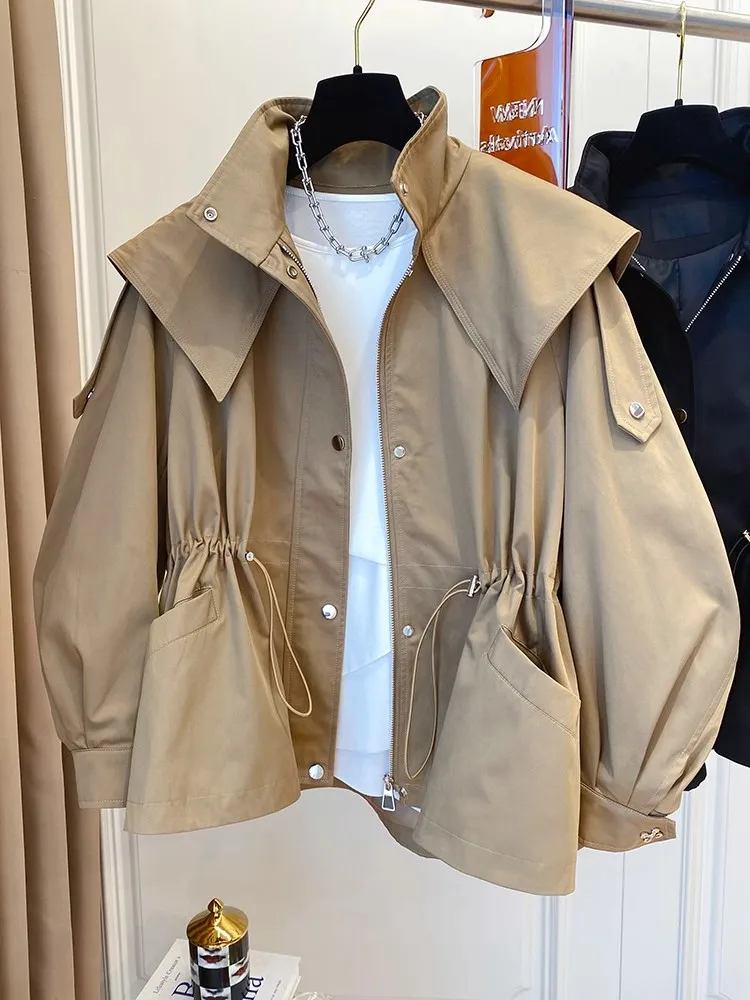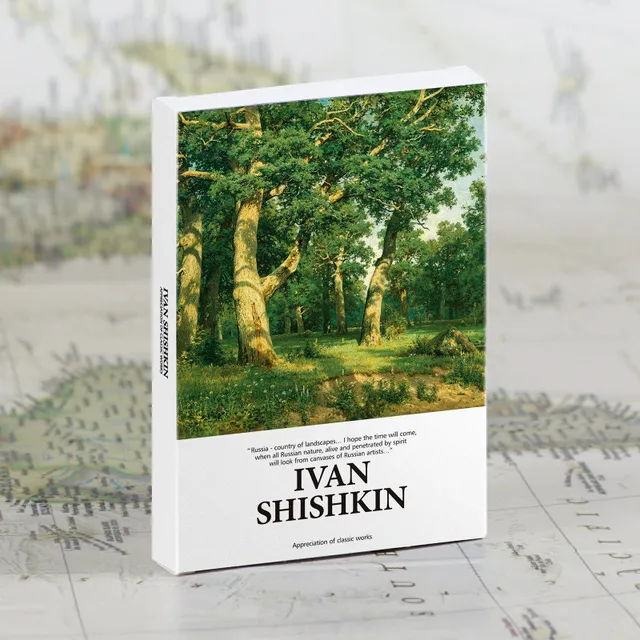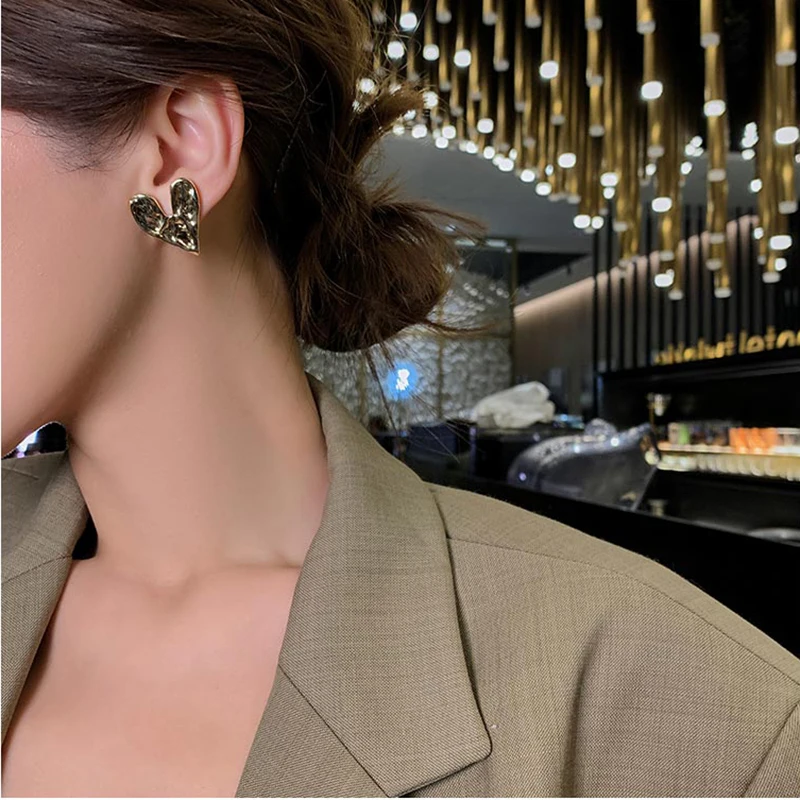My first time in Asia (as a travel blogger? Scandalous, I know) went by in no time. I had three days to stuff my face with food, get a feel for the world’s largest city, Tokyo, and to try and keep calm during my very first earthquake. Needless to say, just about all my senses were constantly overwhelmed and loved every second! Tokyo feels like the future. It also feels more exotic (was it the fish for breakfast?) than any place I’ve been to so far. There’s that strange sensation about not understanding anything and being completely fine with it. But rather than trying to control, understand and see absolutely everything, I enjoyed being lost because I had a little device with me that ensured I’d find my way back at the end of the day….


But let me start at the beginning. You may have heard of that hip start-up Google? They invited me on a three-day extravaganza to Tokyo with dozens and dozens of Asian bloggers and vloggers. We started out in Tokyo for a never-ending dinner that spoiled my tastebuds so much it’s now hard to get used to the Asian ramen and sushi places in Berlin again… Oh well. The next morning, my jet-lagged body was woken up by shaking walls. Not kidding! It took me about five minutes to realise that I wasn’t dreaming or hallucinating and that the scrunching sound inside the hotel walls was real. But the Japanese are so used to a little earthquake here and there, they just kept on going about their day.


After getting a peek into Google’s enormous HQ (not to mention the picturesque view at Tokyo’s skyline… I would never be able to get any work done with that view in sight), we headed to Kanazawa for a challenge where each country competed in a number of different challenges that all involved getting to know the reason we were there a bit better: Google’s new phone, the Pixel XL and its mind-blowing (I don’t use this word lightly) camera. Before we go into details here, Germany came second in the #GoogleAdventure, yessss!


To me, mobile photography is a rather dreadful topic. To this date, I hadn’t seen a phone camera whose results satisfied me in the sense that I don’t need to constantly carry an additional DSLR with me if I want good results. Even my iPhone’s camera frequently disappointed me. While the shots during the daytime generally come out alright, as soon as it becomes darker (happens a lot in Northern Europe at the moment) or you want to crop the image to focus on a different aspect, the pictures are definitely not picturesque.


So if I’m honest, my expectations for the Pixel phone were non-existent. I certainly didn’t think its camera would deliver any new, ground-breaking technology that would allow me to leave my lenses at home; in fact, I took three separate lenses with me so as not to miss any photo ops. Guess what? I haven’t used my DSLR once during the whole Japan trip – and je ne regrette rien.
“Why’s that Caroline!? Tell me more!” I hear you ask. Well, here you go: If you don’t use flash, the levels of noise are still very low, its autofocus is incredibly quick and on-point and if you select “lens blur” (like I did on the photo on the right), you get a bokeh. With a PHONE! It’s no surprise that the Pixel has the best phone camera currently available – 12.3MP makes for a great level of detail that lets you easily zoom in and still get sharp results. Since I returned home, it’s actually become a huge attraction to use on nights out because for once faces will look flattering, not be blurry and have that type of rock’n’roll “flash” look.

But the camera is not the only great thing about using the Pixel for your travels. When I said Tokyo made me enjoy being lost in best possible way, I meant I didn’t have to constantly stress about directions (people wouldn’t understand me anyway), finding out on what platform the train leaves or whether the public bath I wanted to visit on my last night had good reviews. (.) Just like anyone I knew, I had all the usual Google suspects on my phone – but it turns out they can help you a lot more than you thought. Here’s a quick overview (they are all free, all you need is Wifi or data). I promise this will come in handy on your next trip.
Translate
With the little camera icon on Google Translate, you can photograph a poster/menu/name, swipe over the text you want translated, and then come across as a little smarter within seconds. You can also download dictionaries of more than 90 languages and access them offline (though the Word Lens function only works online.) If you press on the speaker icon, Translate will tell you how to pronounce the word. Comes in handy when ordering in a local restaurant or when asking for directions… which you technically don’t need to anymore because of this:
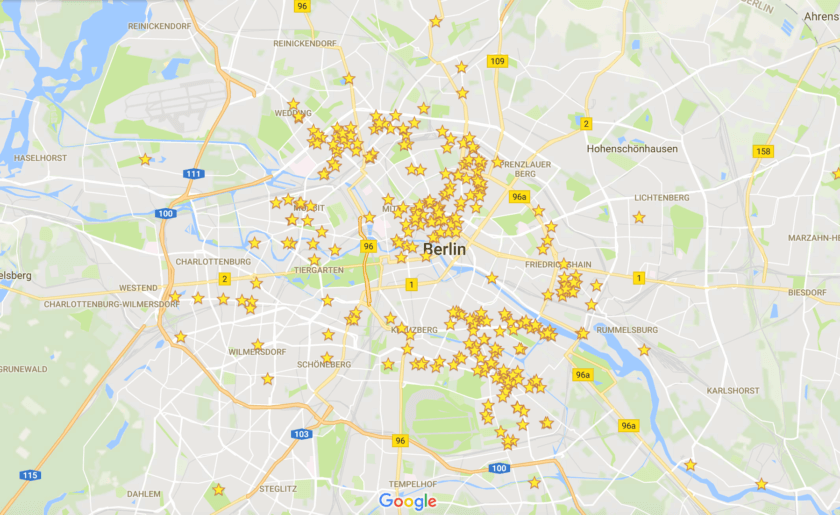
Maps
My personal favourite function (and the only one I’ve been using for years) is being able to star a cafe, restaurant, park or site on Maps. That way, you can highlight places (select it, click “star”) you found on a cool blog (hint!) or in a guide. Once at the destination, Google Maps will show you where that ramen place your stomach has been screaming for is, and how to get there. On the menu bar, you can find the closest petrol station, supermarket or ATM. Also: you can download maps for offline use! This feature wasn’t available for Tokyo but is for most cities. When it comes to using public transport, Maps also has detailed information on train schedules and platforms. Quite the relief if you’re trying to navigate through the world’s largest city!

Trips
Now this is the one app I hadn’t heard of before. Google Trips is your personalised go-to travel guide: it takes hotel or flight information from your Gmail account and adds any local recommendations on top. You can make to-do lists (or to-see lists rather), select itineraries and add places to your agenda. That means you don’t have to constantly switch between, say, Wunderlist, Airbnb and Skyscanner.

Photos
With a Pixel phone, you have unlimited storage space in the cloud. I’m not joking. Every photo you take is automatically backed up to Google Photos; that way you don’t even have to transfer any data or make manual back-ups. Simply open google.com/photos in your browser and you can start editing straight away. Life just became a whole lot easier, hey? Its assistant also automatically creates if you take 10 photos in a row and puts them neatly into albums. Good thing if you prefer taking photos to organising them.


That trip to Japan feels like a dream because it went by so fast and smooth. I’m still munching away on the colourful sweets I stuffed in my bag in those little corner shops and am still digging that matcha. If you want to find out more about what to do in Tokyo, I can highly recommend Travelette Annapurna’s to the the city, fellow Berlin blogger (she stayed in Japan for a week after the Google trip and took awesome pictures) and . Go team!
Caroline was invited to Tokyo by Google but all views are her own.