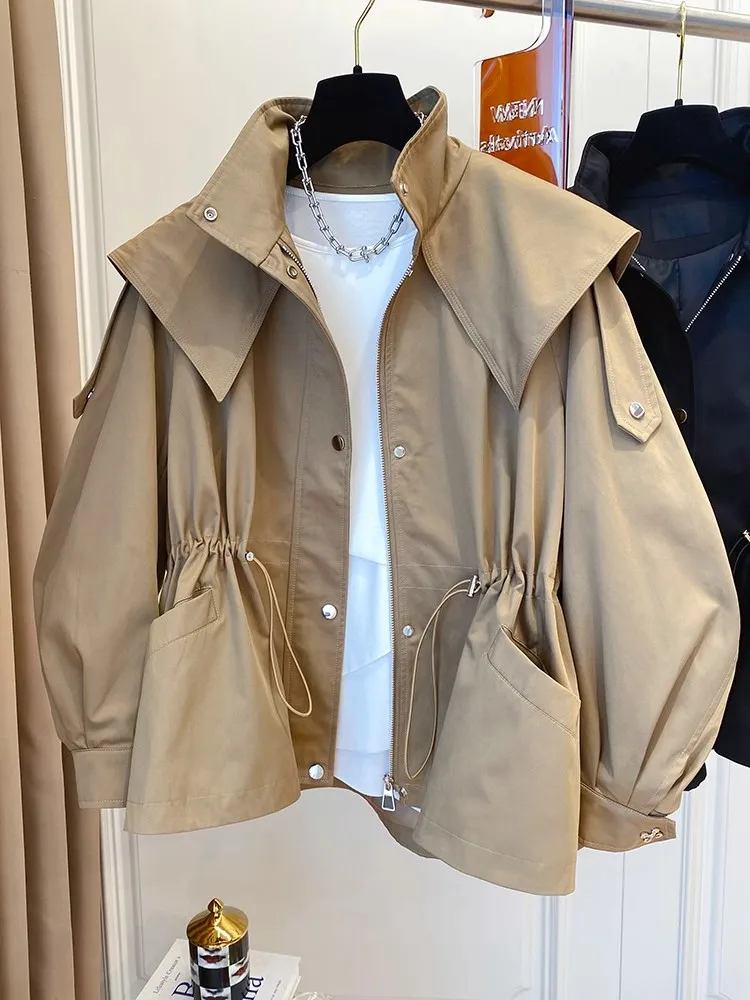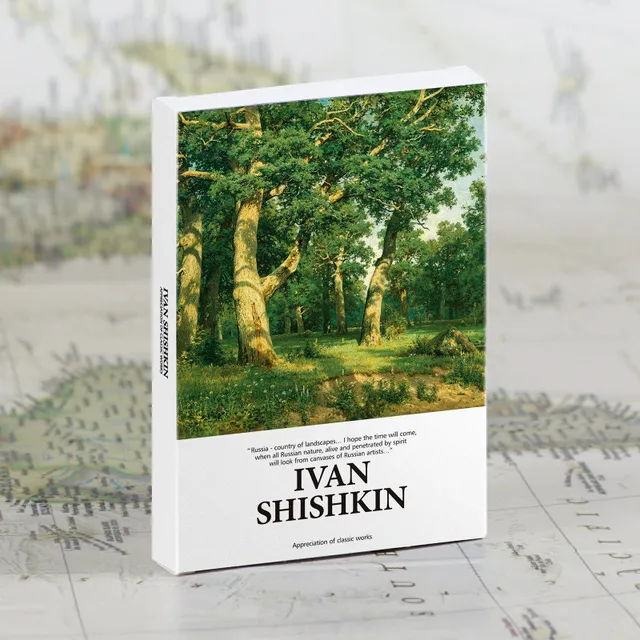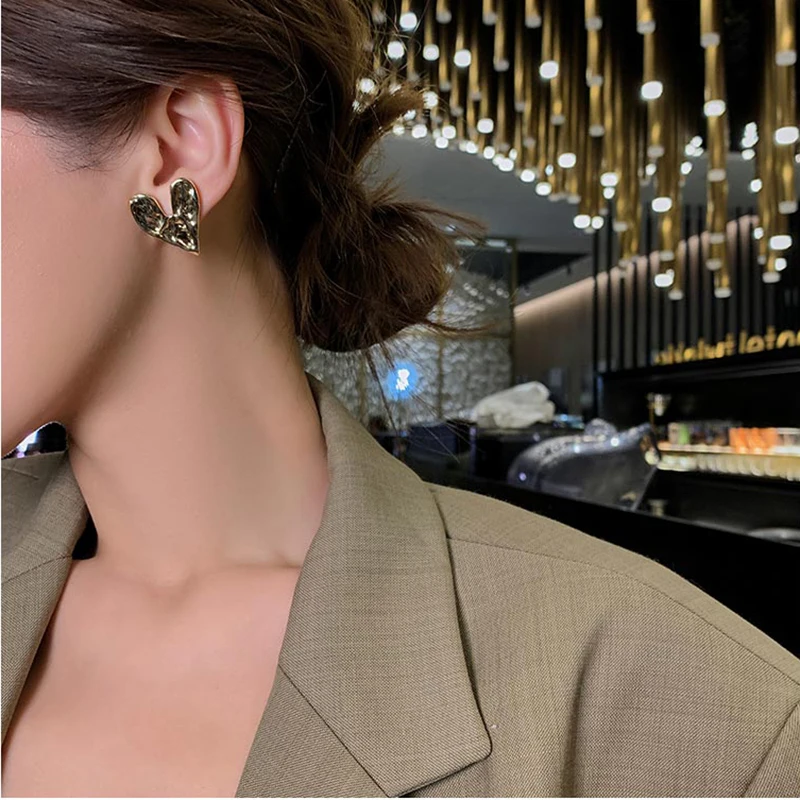This thing called 3D printing? Obsessed. First off, I want to thank Silhouette America for sending me the happiest of mail. The package contained the Silhouette Alta 3D Printer and everything you need to get started on your first project. I am proud to be an affiliate which also allows me to share fun projects like this DIY Round Trinket Box. All opinions are my own. Read on to hear more about setting up the printer and making your first project!
Unboxing The Silhouette Alta 3D Printer:

- Open the box and carefully and remove all the packaging. Remove the sticker on the door of the printer. There is a set of keys provided that you will need to use to unlock it. Remove the ties and foam very. carefully.
- The box should contain the following items:
- keys
- filament spool
- filament tube (transparent)
- spatula
- A/C adapter and power cable
- USB cable
- small hex key
- large hex key
- nozzle cleaner
- Register your machine and install the Silhouette 3D Software at
- Connect the Silhouette Alta to your machine and power supply and turn on the machine
- Prepare and load the platform – if your platform does not have any tape (mine had the tape on already), place the platform tape on the platform. The tape aligns with the platform and needs to be applied smoothly. Tip: when you install the software, you will have access to a number of videos under the Help menu – have a look for each of these steps. Now, load the platform into the printer (there’s a video for that too!) – My tip: align the top nozzle then press until it clicks into place
- Load the filament – to load the filament, place the spool (with the filament on it) on top of the machine, thread one end of the filament through the transparent filament tube to the Filament Loading Lever (you must press the lever to get the filament into the printer). Follow the instructions in the video from the software. My tip: feed the filament into the printer manually until you see the filament in the tube in the printer. Then use the software to do the rest of the loading
*This post contains affiliate links for products that I use and love!

Now it’s time to create your first project!
DIY Round Trinket Box

By the time I unboxed and set everything up, I thought I’d test the printer with a simple project. Would you believe that all you need to do is to create a couple of circles in and then open it in the 3D Software to make a cute trinket box?
DIY Round Trinket Box – What You Need:
- (there is a free version!)
- Silhouette 3D Software
- Glue (optional)
DIY Round Trinket Box – Instructions:
- In Silhouette Studio, create a circle then an internal offset of that circle. Select both circles and Make Compound Path. Save your design
- In the Silhouette 3D Software, open your circle design
- A pop-up will appear: Import As
- Select Jewelry Box
- The design will appear in 3d
- Remove the lid and place it outside the print area. You will print one shape at a time
- Select the 3D Print Tab on the right
- Select the Quality (I used the Standard option)
- Press Print. The machine will heat up and print – you will see the countdown of time as well
- Once the bottom of your trinket box is printed, let it cool then remove the platform from the printer
- Use the spatula to gently remove the 3D trinket box and any extra filament
- Load the platform back into the printer and repeat the print process for the lid (put the lid in the print area) then select the lid at the bottom left before hitting Print
- Optional: I created a little eye for the lid by drawing and tracing the image in Silhouette Studio and opening it in the 3D software. I imported it as an Extrusion and sent to print. I then used glue to adhere it on to the lid once it was printed and cooled off


Phew! A lot of steps, but don’t let it daunt you. I tried to be as detailed as possible to arm you with enough information so that you can take your time and make your own awesome 3D trinket box! Now that I have conquered my first project, I cannot wait to 3D print all the things and share them with you – stay tuned!





The post appeared first on .