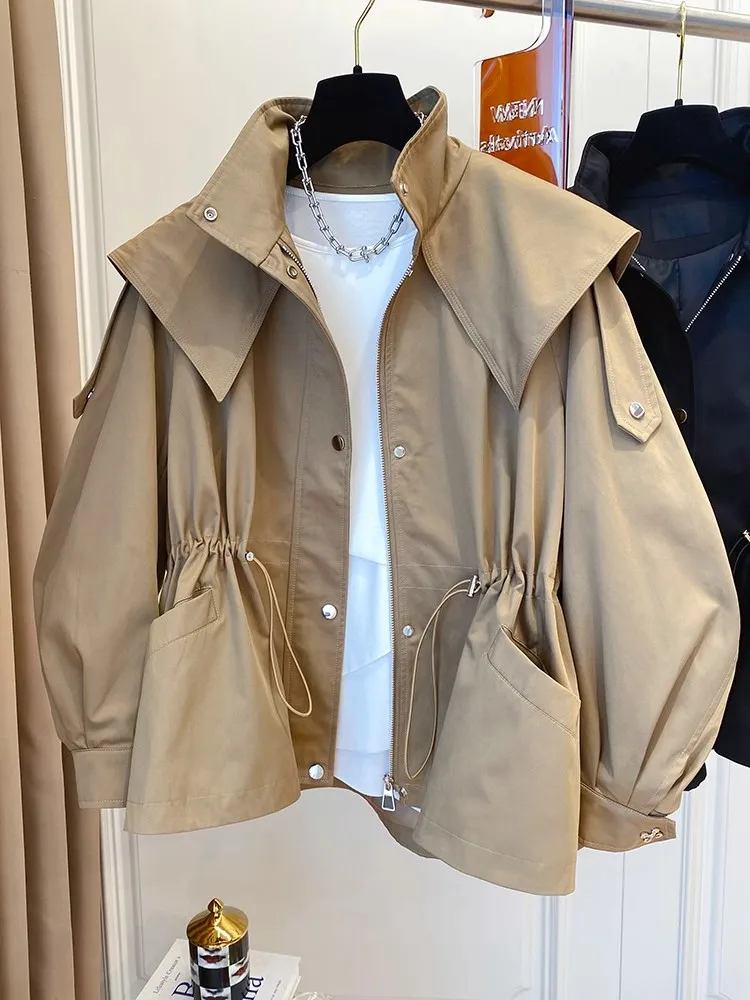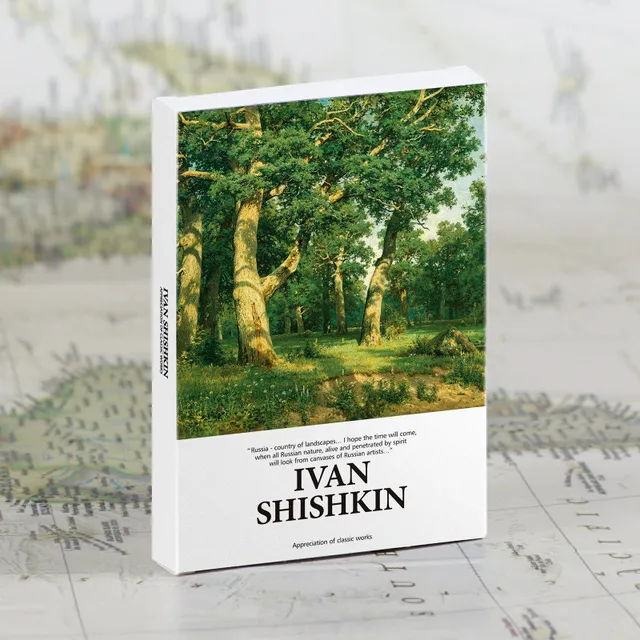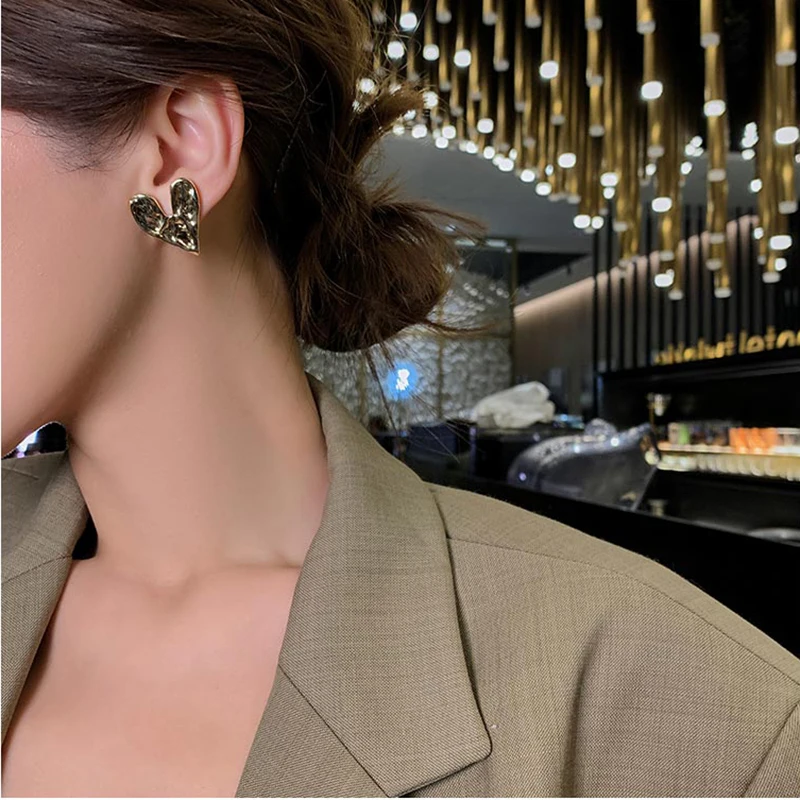This is a sponsored conversation written by me on behalf of Cricut. The opinions and text are all mine.

I finally have a fireplace to hang garlands and buntings off of, so I was excited to make this DIY bunny bunting for Easter! It’s an easy craft project, made even easier when you don’t cut the bunnies out by hand. There is a download for the free bunny template below and a full picture tutorial; you can read my full here! It has a rotary blade so the felt cuts much smoother than with a straight blade, and I finished this project in just under an hour with the doing all the cutting for me.
(this post contains affiliate links, marked with a *, which means I get a small % back if you purchase through it, at no cost to you. Refer to ‘legal stuff’ in the menu for more info.)

I had a bunch of cute felt pompoms left over from the DIY fairy wand tutorial I shared a while back, so I was happy to use up some of my stash. A little bit modern, pops of color, all wool and cotton, this is all of my favorite things in one DIY Easter craft project!

I love hand stitching projects but you could just as easily fabric glue these together! It’s easy to match them up perfectly with the * cutting them out so precisely.
Ready to make your own?
How to make a felt bunny bunting
Supplies
- A thicker, longer needle like one used for darning, so the wool fits through the eye and it pushes through the balls easily –*
- *
- *
- Coordinating embroidery floss that matches your felt
- 9″X12″ sheet of wool blend felt – find
- * – there is PDF version of the pattern included too, if you want to go the scissors route
- *
- Free bunny template pattern, which is in my (unzip it; it has a PDF and a SVG file) If you’re already a subscriber, you can access the pattern with the password in each newsletter, in :
Steps

Step 1- Log in to design space and hit upload.

Step 2- hit upload on the left, and upload the SVG file.

Step 3- Once you upload the SVG it will show like this! Hit ‘make it’ up on the top right.

Step 4- Over to the left, hit the drop down box and select 9X12 for the sheet size, it will rearrange the bunnies for you to fit.

Step 5- Select ‘felt’

Step 6- I prefer the rotary blade, so hit ‘choose another blade’ and switch to the rotary, and then insert that in your machine.

Step 7- Follow the buttons/screen instructions for it to do its magic!

Step 8- Gently peel the excess felt away, revealing your bunnies!

Step 9- Thread your embroidery floss and use a running stitch to stitch two bunny faces together (not sure how? Find here!)

Step 10- Thread your wool floss and add on pom poms in between bunny faces. Be sure to stitch through the ears and not the main face part, otherwise the bunnies will flip over when you hang them up!
You’re done! Hang it up and enjoy your easy Easter decor!
Comments submitted may be displayed on other websites owned by the sponsoring brand.
The post appeared first on .