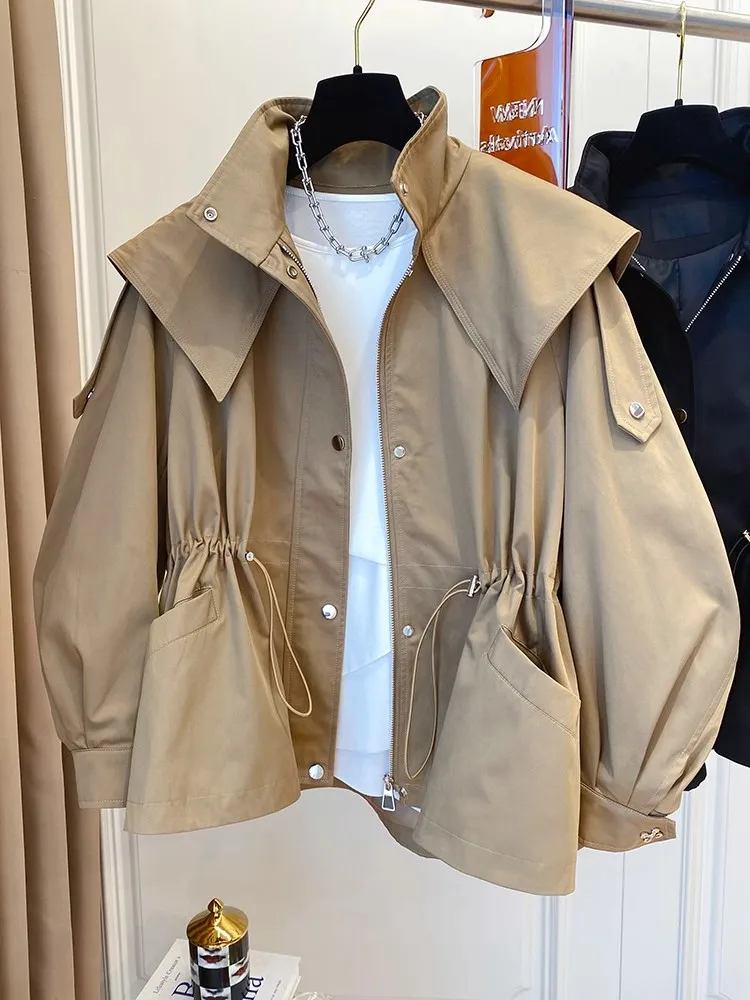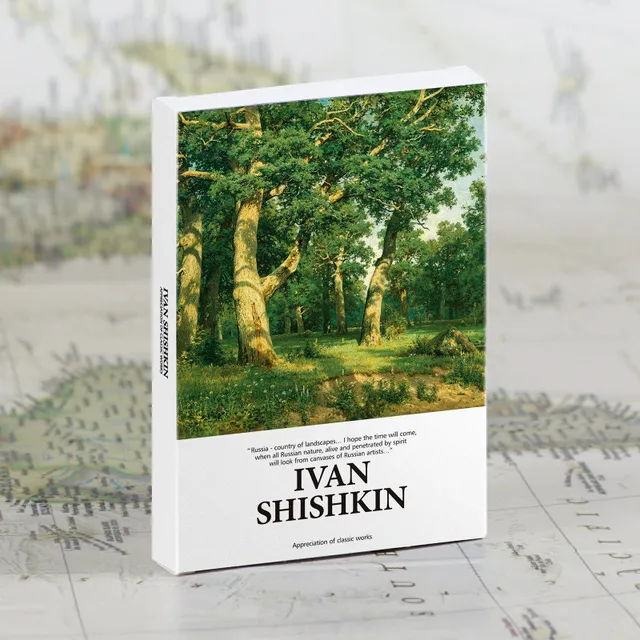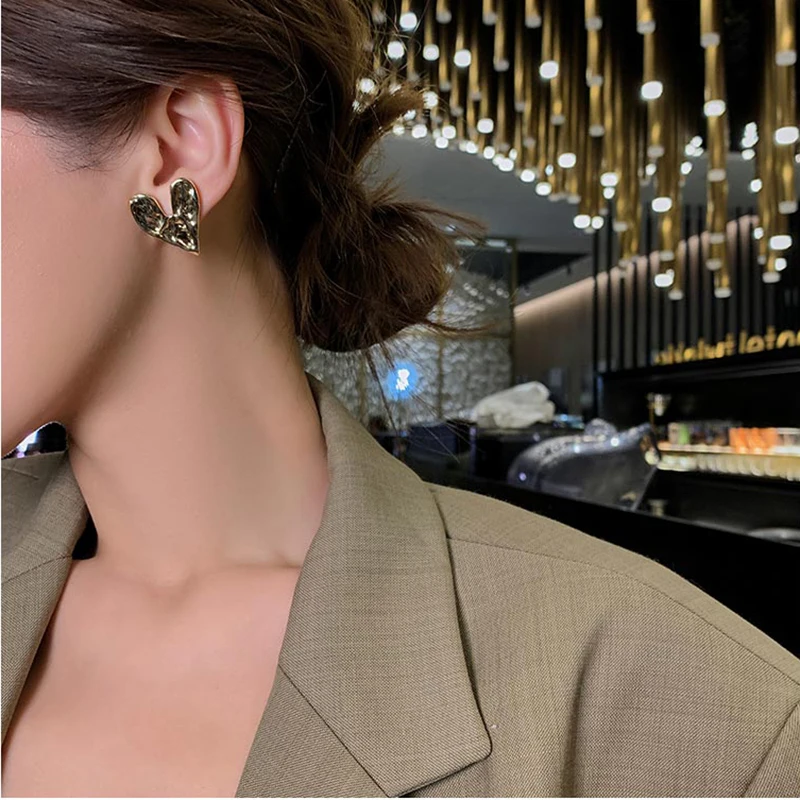Happy 2020! For the last few years over the Christmas season and down time, we’ve been buying puzzles to put together as a family activity. Good quality time with no screens, but dance music is a must-have. Once you try dancing and puzzle-making, you will never look back. Anyway, to start the year off and knowing that Valentine’s Day is next month (what?!), I thought it was time to kick off the year with some DIY Valentine’s Crafts by showing you how to design and make your own puzzle. These sweet little puzzles will be perfect for toddlers or pre-schoolers. Once you have designed and printed your puzzles, take them to school for a class activity or keep them at home for some fun and quality time.
DIY Valentine’s Crafts – Rainbow Puzzle: Materials
- – there is a free version!
- Rainbow patterns (I used from Creative Market)
*This post contains affiliate links for products that I use and love!
DIY Valentine’s Crafts – Rainbow Puzzle: Instructions
Make or purchase and download a puzzle template:
- You can purchase your template at the or
- Make your own like I did. I used a square and circles and the weld tool to make the blank template below
- If you are printing and cutting by hand, make sure you set the line thickness to a number greater than 0 in Silhouette Studio, so that you can see the lines to cut with your scissors
Add Your Rainbow Pattern:
- Open your rainbow pattern in Silhouette Studio. You can use the pattern as is or you can change the background (see below for instructions)
- Resize and place it on the puzzle template you just designed
- Send to back (if it’s not already there) so that you can see the puzzle pieces above the pattern
How To Change The Background (Optional):
- Open the trace tool in Silhouette Studio
- Select the pattern with the trace tool
- Adjust the settings in the Trace Tool Panel so that the rainbows are filled
- Click the Trace button
- Select the traced outline and the rainbow pattern
- Crop the image. The rainbow pattern will now have a transparent background
- Create a square the same size as your rainbow pattern and fill with color. This is your background
- Align your background with your pattern and send the background to the back
- You now have a new background for your pattern!
Print And Cut Your Puzzle:
- Send your puzzle design to print on white cardstock
- Cut out your puzzle pieces by hand
- If you own a (I own the CAMEO 3), you can use the Print and Cut feature to save time!
You can repeat for as many puzzles you need. So much DIY Valentine’s Crafts fun for little hands and curious minds! The beauty of this is that you can re-use your template for so many other learning activities – let me know how you will use yours!
Looking for some more fun and crafty inspiration? Take a look at – Happy Crafting!
The post appeared first on .