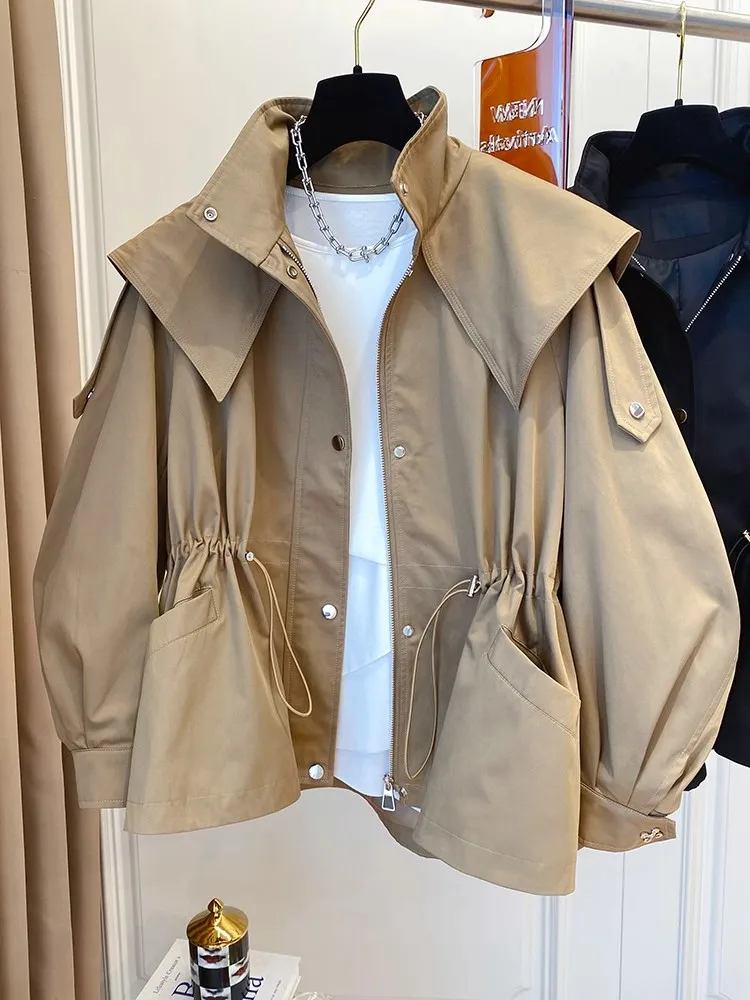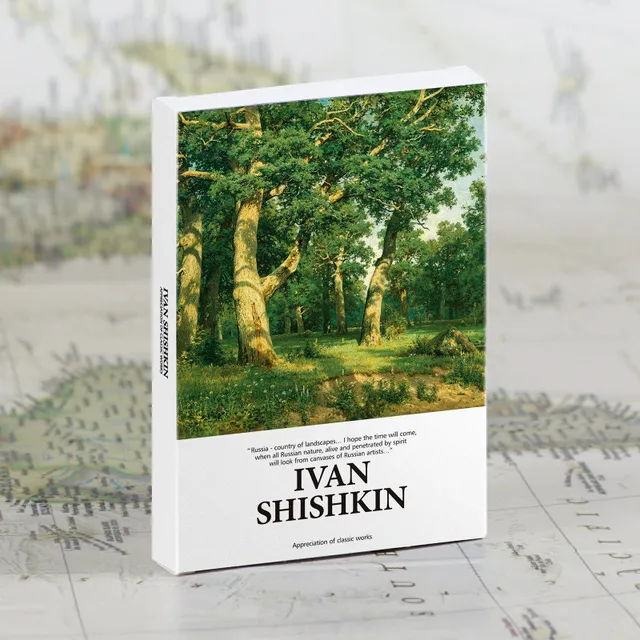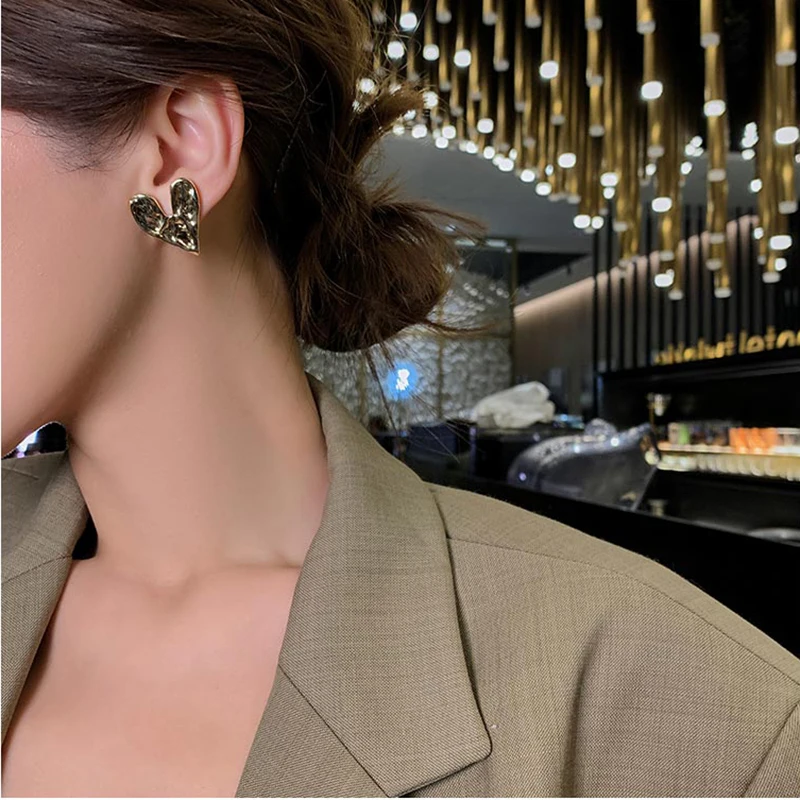This is a sponsored conversation written by me on behalf of Cricut. The opinions and text are all mine.

Last year, I got the chance to try out the Explore Air 2 from Cricut (I made this ) and this year I’m trying out their newest machine. I’m sharing this Cricut Maker review to give you an idea of what this machine can do that others can’t, things I did and didn’t like, as well as some ideas for potential projects! I tend to focus on fabric, felt, and embroidery crafts so that’s the frame of reference that I’m coming from. Since I received it in exchange for two blog posts, I’m obviously not going to be completely unbiased, but I do always try to share a balanced viewpoint in anything I review.
(this post contains affiliate links, marked with a *, which means I get a small % back if you purchase through it, at no cost to you. Refer to ‘legal stuff’ in the menu for more info.)
Cricut Maker Review

What is the Cricut Maker?
The materials:
- The biggest difference between the Cricut Explore Air 2 and the Maker is the brand new rotary blade. The Cricut Explore Air 2 you could cut fabric, but it had to be bonded, like with Wonder Under or Heat n Bond underneath. The straight blade would otherwise tug and catch when cutting shapes, and circles were especially tricky. The new Maker’s rotary blade works just like a rotary cutter, able to smoothly cut fabric easily in curves and straight lines.

- The Maker can still cut paper and vinyl just like the Explore Air 2. It also doesn’t have a dial; you select the material you’re cutting digitally, so the computer figures out the pressure needed.

- I tested out small, 1.5″ shapes on a few different substrates to see how they cut. From top to bottom shows wool blend felt, silk, stretch denim, woven cotton, and cotton knit. You can see where the edges of the most fray-prone fabric did pull a little, I think this is particularly exacerbated with the small shapes.
The deep cut blade
- This hasn’t been released yet so I can’t speak to trying it but there is a knife blade coming out this year that can cut materials up to 2.4 mm (3/32”) thick. This means cutting thicker materials like Balsa wood, mat board, thick leather, maybe even thin acrylic?
Digital upgrades
- Contrary to older models, you can use your own fonts in their online design space, and there aren’t any cartridges involved so it’s 100% digital. This was something that put me off from other cutting machines, because the last thing I need is to buy a new clunky die-cut every time I come up with a different project idea.
- I didn’t try this element out yet but the Design Space app gives you an option to use their Snapmat, which allows for easy “fussy cutting”, syncing up your print with the cuts you’re planning on the screen.
What can you make with the Cricut Maker?
You can upload any SVG or PNG files into the software, or design within it, so the sky is the limit . I wanted to share a taste of the sewing patterns that come pre-loaded in Design Space. Not all of these are free, if it has a little green blurb in the top left corner it is. The paid patterns aren’t outrageous; $10 and under as far as I could tell.

The Maker seems perfect for soft fruit, since all the panels would be precise and you could easily use more than one orange/apple in a play set.

There are several quilt patterns and then separate* that even have all the quilt top fabric picked out and included.

More freebies; that felt wreath would be so much easier to make with the Maker than by hand!

There are a few fabric projects that I think would be easier to just cut by hand, but this bunting is a great example of a perfect Maker project. It has a ton of the same shape and precision is key; it would look so much better cut by machine than by hand. I could really use the Maker when I’m cutting out more patterns, too!
Where can you buy the Cricut Maker?
Cricut.com offers the best package deals; I haven’t seen it in stores yet but have read rumors of unique colors in each retail shop.
- *
What comes with the Cricut Maker?

It is a big honkin’ box, filled with:
- Cricut Maker™ machine
- Rotary Blade + Drive Housing
- Premium Fine Point Blade + Housing
- Fine Point Pen (black, not the fabric/washable one)
- FabricGrip™ Mat 12″ x 12″
- LightGrip™ Mat 12″ x 12″
- Welcome book
- USB cable & power adapter
- Cricut Access™ free trial membership
- 50 free ready-to-make projects, including 25 sewing patterns (digitally)
- Materials for a first project (which I’m showing in this post)

This is the little card that it walks you through making! Using the cut, pen, and then fabric functions. It makes it super easy with little pop up windows and bubbles. This looks infinitely more professional than the last card I shared on the blog, an experiment with (come to think of it, the Maker would be great for cutting paper quilling strips, too).

These do NOT come with the Maker but I thought I’d share them because they’re nice little sets if you’re new to crafting or new to Cricut. The left is the * and the right is *. The essentials kit has tools handy for lifting things off or “weeding” vinyl, smoothing things on the mat, and a little cutter that is best suited for vinyl or paper. The sewing kit has pins, scissors, and the #1 more important accessory, a seam ripper.

This is also NOT included with the Maker but a handy thing to have if you’re working on bigger fabric projects, a *.
Pros and Cons of the Cricut Maker
Pros of the Cricut Maker:
- You can cut super precise shapes, over and over again.
- You can cut any design you come up with, and there’s nothing bulky to store like a cartridge.
- The washable pen can mark seam allowances, snap placement, etc. at the same time as it is cutting out pattern pieces.
- It’s very easy to use. I drag my feet to new technology, honestly, and this learning curve felt very minimal.
- It’s fun! Working on this post and trying different fabrics had my brain wheels turning for so many ways this could work to make DIY felt ornaments easier, etc.
- The implications for quilters are huge! Melissa at the Polka Dot Chair has some with it, I haven’t sewn a dresden plate but it seems like it would be way easier with a Maker cutting the pieces.

Cons of the Cricut Maker:
- Cutting leaves lots of little strings and fuzzies (see above for a felt outline). You can keep using the mat, but presumably eventually you’d have to replace it. I’m going to experiment with using * as a way to keep the mat clean when cutting lots of felt.
- You are limited to 12″ wide pieces, which means most kids clothes and almost all adult clothes aren’t going to work.This does a great job of explaining the limitations for garment sewing.
- You can’t load indie PDF patterns that you already own, unless the designers want to hand over the SVG files (which is very unlikely).
- You need the internet to use this machine. If your connection is shaky, you’re going to get frustrated since Design Space is 100% online.
- The washable fabric pen is relatively blunt tipped and can’t draw super fine designs (this is only specific to the Maker in terms of it drawing fine lines with the sewing pattern; I have a post up about here).
- There will always be some edge fraying with delicate or fray-prone fabrics, since you have to lift it off the mat (see below) which adds a degree of tension/twisting.
- I think in some instances, the act of loading, smoothing, cutting would take longer than just measuring and cutting it out the old-fashioned way (although less precise).

So, what do you think about my Cricut Maker Review? I am excited about using it, and will definitely be sharing more projects and tips in the next few months. I think anyone who sews home dec, softies, and especially felt crafts is going to love this machine. I think it would be a game changer for anyone who sews to sell at craft shops or in an Etsy store! For someone who struggles with precise cutting (my hands shake), I think the Maker is going to make my life easier. I’m eager to experiment more with the different substrates; please let me know in the comments if you have any lingering questions!
washab
Comments submitted may be displayed on other websites owned by the sponsoring brand.
The post appeared first on .