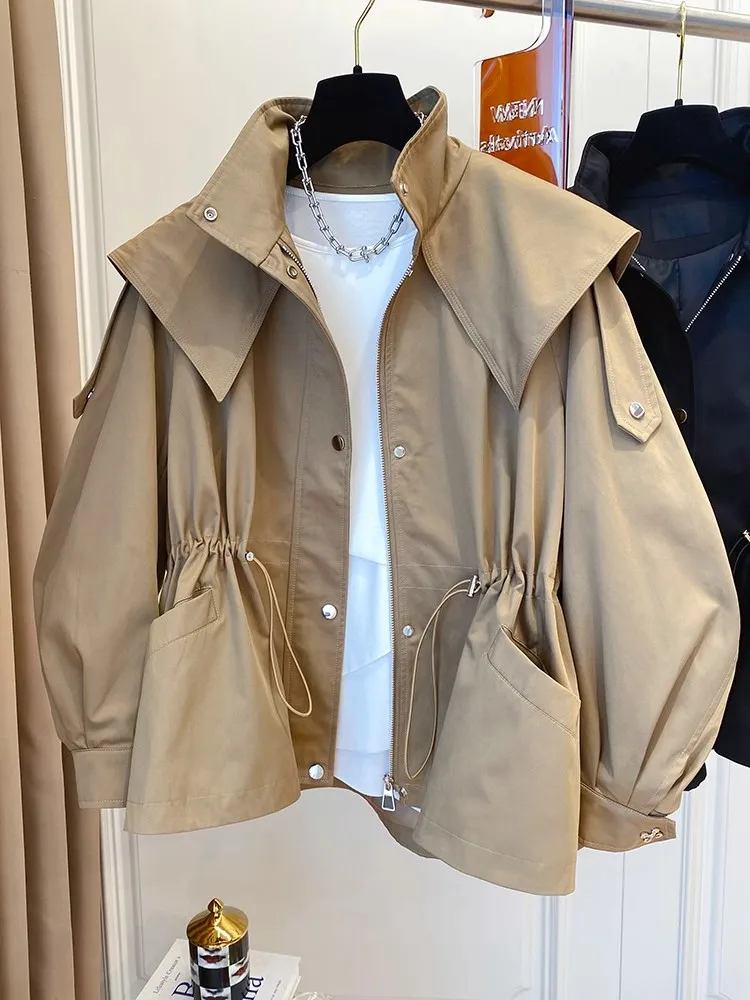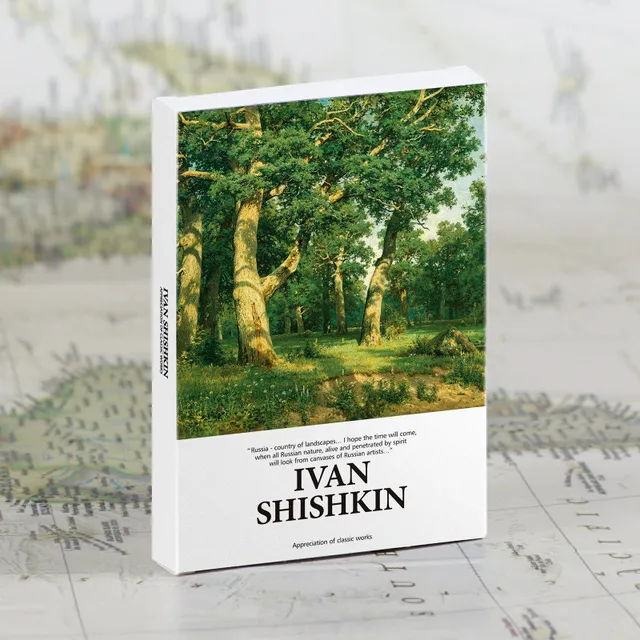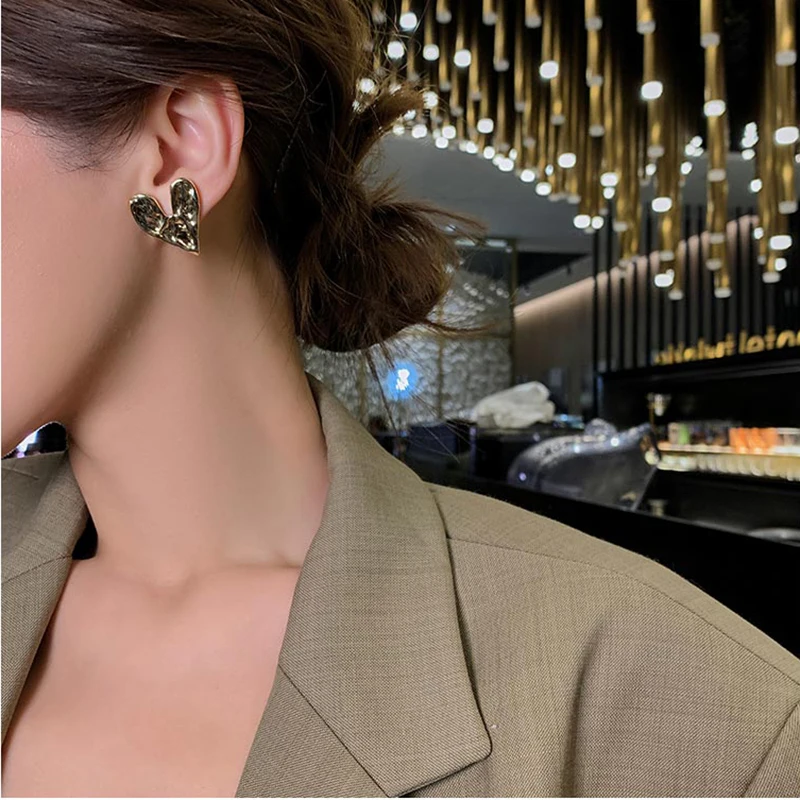This post is sponsored by . Opinions are my own.
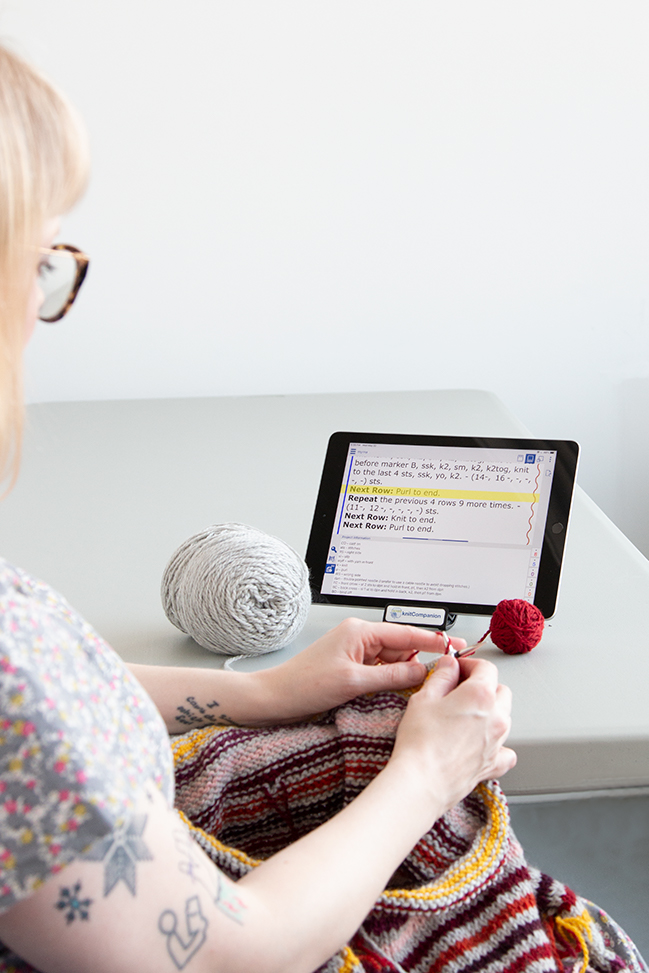
As you may know, I’m a fan of charts in knitting. So much of my skillset as a knitter developed thanks to working from ‘s lace knitting charts and working with charted fair isle motifs. As a knit & crochet pattern Designer, charts are a very useful tool in my arsenal for efficiently conveying how to work a pattern. On both sides of the designer/maker coin, we find ourselves in an age where digital patterns reign. In terms of convenience, this is great, but charts, not to mention other pattern layout elements like terms and abbreviations, can present makers with a challenge.

Working from large charts
Arguably my most popular pattern to date is , which followers of this blog and my social media will undoubtedly recognize. Intarsia Mountain includes 8 pages of charts (in addition to the written-out pattern, mind you) for working in large scale, all-over colorwork. On the page introducing the charts, I say this:
Intarsia Mountain can be knit from a single large chart, but thanks to the limitations of most household printers and the scale of this chart, it has been broken down into eighths.
If you choose to print the chart for this pattern, you can print pages 11-18 of this pattern PDF. Then it’s time to get crafty: Cut out each chart and align and orient them according to the diagram provided. You will be able to piece together a chart that encompasses the entirety of this pattern.
The point I’m getting to here is this. Of the 20-page layout for , one entire page is dedicated to preparing knitters to work with the provided charts if they so choose. This page includes the above info, a key for the stitches and colors featured in the charts, a chart helper for keeping track of color substitutions, and a guide for how to join chart pieces when printing.
Now, I’m not just saying all this to plug my pattern.  At the end of the day, pattern PDFs have to be formatted to work with household printers so at-home, real-life makers can work from them. However many makers, myself included, would rather work from a tablet or smartphone to save on paper, ink, and in some cases, tape. What’s the solution to avoid wasting environmentally unfriendly (and expensive) office supplies? But also preserving your knitting sanity by NOT pinching and scrolling all over your screen as you toggle among pattern pages?
At the end of the day, pattern PDFs have to be formatted to work with household printers so at-home, real-life makers can work from them. However many makers, myself included, would rather work from a tablet or smartphone to save on paper, ink, and in some cases, tape. What’s the solution to avoid wasting environmentally unfriendly (and expensive) office supplies? But also preserving your knitting sanity by NOT pinching and scrolling all over your screen as you toggle among pattern pages?
Allow me to introduce knitCompanion
is an app that’s downloadable in the Apple App Store. “Out of the box,” it includes kCbasics and within the app, you can upgrade to activate additional features like cropping and joining sections of charts or written pattern instructions. knitCompanion works with any pattern, links to Ravelry and Dropbox to sync pattern PDFs, and includes a variety of marker options so you can pick up any project and know where you are. Whether or not you’re working from big old charts, you can keep keys and other info such as abbreviations or legends handy. This app also helps you track your progress with row/stitch counters, project notes, and project timers. A favorite feature of mine is the the ability to customize highlights and markers to allow your eyes to easily jump from your knitting to your tablet, saving you from constantly scanning to find your place and reducing eyestrain while keeping all pattern parts visible.
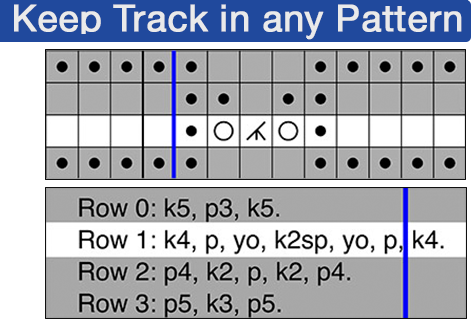
Sally Holt, the developer and knitter behind the app, developed knitCompanion as a way to work seamlessly from a digital pattern on a tablet. Having worked with this app as both a designer of complicated patterns (who me?) and lover of knitting colorwork and lace, I don’t think an app this effective could have come from a non-knitter developer. Sally’s understanding of knitting comes through in every app feature. This app addresses really specific needs that only makers would understand, streamlining and simplifying a pattern to suit a maker’s individual needs and preferences.
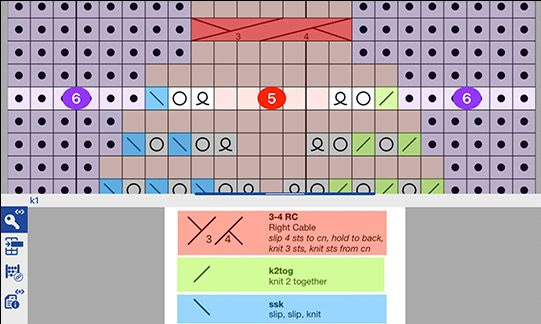
Additional knitCompanion features
- Connects with Ravelry & Dropbox, making importing PDFs easy.
- Use the cloud to sync progress between devices.
- Add highlights and notes directly to your pattern for tracking sizes, remembering what you customized, etc.
- As many counters as you need for every project. They can count up or down and loop around.
- Combine PDFs, for things like mystery knit alongs, so you’re not working from separate pattern PDFs for each “clue.”
- Rotate pages (mirroring is available for iOS).
- Track your knitting time with the app’s built-in timer.
- Easily maneuver around your pattern without losing your spot.
Pros & Cons
So far, I’ve discussed a lot of pros. With all reviews, I try to include pros & cons to hopefully paint an objective picture of the item in question. In knitCompanion’s case, there are a couple of cons to keep in mind as you consider whether it’s right for your knitting style:
- If you’re not the most tech-savvy person in the world, setting up the app and getting past the initial learning curve could prove frustrating. However, there is a fantastic, in-depth available for the app that got me up and running in less than 45 minutes.
- Understanding that there are pricing tiers that unlock different features is important to learning how to use knitCompanion. A detailed breakdown is below, but knitMode provides the basics (free), Essentials adds Edit Mode, and Setup+Essentials adds both edit and setup modes (setup is all about cropping, arranging, joining, and it’s my personal favorite mode so far).
- I only used the iOS version of the app, but my understanding based on reading other reviews is that it’s somewhat more challenging to work with on Android. Again, I can’t personally speak to that, but it appears to be a legit critique. I do know that on iOS there are extended features, which you can .

Overall
A blog post is probably not even doing this app justice, so lucky for you, there’s a one-week free trial available to see if knitCompanion jives with your knitting style. Before working with knitCompanion myself, I’d heard really great things from knitters who loved the app. After giving it a try, I can tell you that once you get the app set up, and particularly if you’re willing to invest in the Setup+Essentials pricing tier (which factors out to ~$1.25/month), this app makes working from digital patterns so easy. Easier, I’d argue, than printing out and manually collating pages of PDFs, trying to print two-sided at home, and flipping back and forth between your pattern key and the row you’re just trying to knit. And when you’re done working from a pattern in knitCompanion, your notes are saved alongside the pattern. You don’t have to futz with keeping a binder or drawer or messy shelf of paper patterns just in case you want to make that pattern again. This may be a sponsored post, but I objectively love knitCompanion. After my trial period ends, I genuinely intend to continue subscribing to the affordable, full-featured app. If you’re a serious knitter, crocheter, stitcher, or other creative pattern user, I encourage you to give knitCompanion a try!
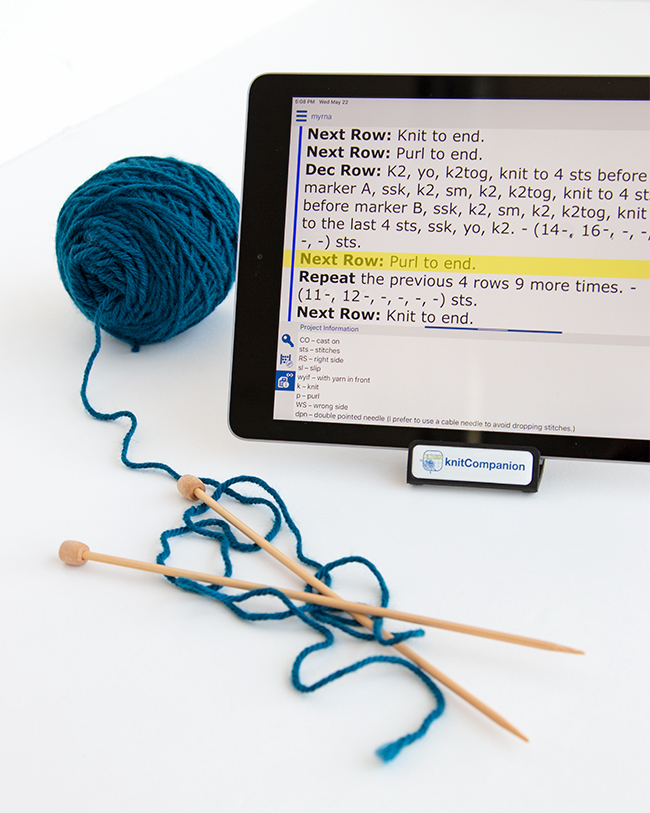
This post is sponsored by . Opinions are my own.